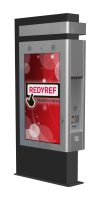Self-service digital and interactive kiosks have become increasingly popular over the past decade, but especially over the past several years. This growing popularity has led many companies to consider implementing a kiosk program of their own.
Unfortunately, finding information about the cost of digital kiosks can be difficult. There are several reasons for this, but the biggest is that the cost of a digital kiosk can vary widely – anywhere from $1500 to $20,000, in fact , meaning there’s no accurate way to give an average.
Common Kiosk Pricing Factors
While finding exact pricing may not be easy without requesting a quote, there are specific factors that affect the price of digital kiosks. Understanding what they are can go a long way toward helping set appropriate expectations when researching kiosks and submitting RFQs to kiosk manufacturers.

Kiosk Enclosures
The kiosk enclosure is the “body” of the kiosk. For something small, like a tablet kiosk, the enclosure can be minimal, which keeps the cost down. It could be something as simple as a stainless steel counter-mount tablet frame and stand that holds the kiosk in place for users.
However, full-size, freestanding kiosks are much more costly, as they use hundreds or even thousands of dollars worth of metal to fabricate the enclosure, and each panel and piece adds more to the cost of manufacturing. Additionally, some larger kiosks can be manufactured for outdoor environments, which requires that they be built to withstand extreme weather conditions, adding more to their manufacturing cost.
Kiosk Displays
The type of display selected for a kiosk can change the price dramatically.
- Tablets: These include iPads and Android tablets and are the most inexpensive type of display, because they also serve as all-in-one solutions that include the operating system, a basic enclosure (the tablet itself), as well as the display.
- Static digital monitors: A static monitor might be used to display a directory, for example, and may rotate through various screens automatically, but it is not touch-sensitive and can’t be used to look up or scroll through information directly.
- Interactive touchscreen displays:
Components & Integrations
Kiosk hardware is the enclosure plus anything integrated into it, inside or out, that can be physically touched; essentially, if it’s not a computer program, it’s hardware. This includes kiosk components like an integrated computers, credit card readers, ticket and receipt printers, bill collectors, fingerprint scanners and more. The most basic tablet kiosks may not require any hardware other than the stand and frame, making them the least expensive type of kiosk to manufacture. More complex kiosks, like those that dispense products like SIM cards, or allow financial transactions and purchases, require many more components, each of which add to the cost.
Kiosk Software
Digital kiosk software is the brain of the kiosk. It tells the kiosk’s components what to do, and how to do it. Its can be as simple that used to create and organize a list of names and office locations in a directory, or as complicated as that used in busy quick-service restaurants for ordering and self-payment.
Kiosk Type and Functionality
There are three main kiosk form factors: floor mounted/freestanding, counter-mounted, and wall-mounted. Each comes in multiple sizes with varying functionality that can greatly affect the cost.
Scale and Order Size
As with many items, the more you purchase, the bigger the discount. Multi-deployment digital kiosk programs can receive discounts of 5%-40%, depending on the type of kiosk and total order size.
Kiosk Installation
Tablet kiosks with minimal mounting requirements are the least expensive to install. Most freestanding kiosks have minimal installation costs associated with them, too. Wall mounted kiosks tend to be the most expensive, because they require proper hanging and support. Recessed wall-mounted kiosks, like digital directories, and complex multi-screen video walls tend to be the most expensive to install.
Kiosk Maintenance
Purchasing a kiosk service and maintenance contract adds to the total cost of a kiosk program, but it also helps protect what can be a very significant investment. The cost of maintenance varies depending on the options chosen, but may include remote diagnostics and troubleshooting, content management and storage, usage analytics reporting, hardware repair and replacement and software updates.
H2 Kiosk Types Prices
1. Freestanding kiosk price
These kiosks have the greatest price range, because they vary so much in size. Some indoor kiosks are quite slim and compact, and therefore use a minimum of materials. However, there are also much larger floor standing kiosks, like mall directories and advertising kiosks, that require more components, integrations, materials and manufacturing time, making them a higher priced option.

2. Wall-mounted kiosk price
These also have quite a price range. Simpler wall-mounted kiosks with static (non-interactive) displays are on the low end, while touchscreen video walls are much more expensive. Hotels and conference centers often install large wall mounted, information kiosks in their lobbies to show weather, traffic, and local area information.
3. Counter-mounted kiosk price
On average, these kiosks are some of the least expensive to manufacture and deploy. They are always compact, and more often than not, and because of their size, even touchscreen displays tend to be on the more affordable side. A mounting system, operating system and software will generally need to be added. Depending on the use case, components like credit card readers may be required, too. These are common in office and hospital canteens, as well as some hotel gift shops.
4. Tablet Kiosk Price
Tablet kiosks are universally small, and combine the display, operating system, and basic enclosure, making them the least expensive type of basic interactive digital kiosk. A mounting system and software are required, and sometimes various components required for bill payment are added as well. Medical offices and corporate offices often use tablet kiosks to allow visitors and guests to check themselves in and our, rather than having to rely on a front desk employee for assistance.
5. Touch Screen Kiosks Price
Touchscreen kiosks, including those with capacitive displays, allow users to interact with them much as they would a tablet or smart phone. The technology used in interactive displays is much more complex, making them the most expensive, however, they offer much more utility to businesses and their customers, visitors and guests. Touch screen kiosks are often deployed in places like museums or as part of a “smart city” program to help visitors more easily navigate a given area and print transportation or exhibit tickets.
6. Indoor and Outdoor Kiosks Price
Outdoor kiosks are almost always more costly than indoor kiosks. This is because they require more expensive materials to manufacture in order to ensure that they are water, heat, wind and cold-proof.
Are digital kiosks worth the cost?
For most organizations, the answer is yes. Kiosks are available in such a wide range of sizes, types and form factors that they can be an affordable option for almost any business, especially given their many benefits, including:
- Lower overhead/reduced costs: Kiosks often reduce operational costs, saving organizations money. Visitor management kiosks allow visitors to sign themselves in and out of an office complex rather than waiting on a front desk employee. Self-checkout kiosks let customers pay for their items and be on their way, without any additional assistance from cashiers.
- Greater end-user satisfaction: Deploying interactive kiosks allows organizations to give customers and guests access to information and assistance that may not otherwise be readily available. Instead of having to track down an associate or other team member to find out more about a product or promotion they can instead use the kiosk. In restaurants or other food service environments, ordering and paying can be simplified. In a museum, visitors can find their way around the facility via a wayfinding kiosk, instead of having to ask for help. This leads to a better customer or visitor experience, and increases the chances they they will return in the future.
- Increased revenue: Digital kiosks give businesses more opportunities to talk to their customers directly, and implement selling programs more consistently than they might be able to with live customer associates. For instance, quick-service restaurants (QSRs) that utilize self-order/self-pay kiosks nearly always see an increase in sales as it makes upselling and cross-selling items much simpler. Digital kiosks also let QSRs focus on the most profitable items via direct promotion.
Why Choose REDYREF for Kiosk Manufacturing
With more than 100 years of kiosk manufacturing experience, REDYREF has the expertise and resources to make almost any type of interactive kiosk a reality. And because we keep most processes in-house – from design to powder coating – we are able to do it while keeping costs down. Controlling the entire manufacturing process from start to finish means we are able to prototype products quickly, and make changes as needed throughout the process as requirements change. This gives our customers the flexibility they need to make their kiosk deployment as successful as possible. From interactive kiosks, to digital signage and touchscreen building directories, REDYREF can “build everything kiosk™”.
RedyRef has completed the installation of Sarasota-Bradenton International Airport (SRQ)’s first interactive wayfinding kiosk in Manatee County, Florida. The installation features the new enGAGE H-Series, a 42” modular touchscreen kiosk that was designed to help travelers find any location within the airport’s footprint. This includes airport gates, restaurants, restrooms, baggage claim and any other services airport visitors may need.

The Sarasota project presented some unique challenges for our design team. One of the primary requirements of the solution was to ensure users did not have to search via keyword or click through multiple screens in order to find the needed information.
REDYREF's team of developers rose to the occasion, designing a deceptively simple user interface capable of effectively housing and organizing many layers of complex information. This one-screen solution features a navigation menu on the left, and a map of the airport on the right, which allows users to simply select an area on the menu with a single touch, and immediately see the chosen area highlighted on the map along with their current airport location.
The kiosk is also easy to maintain by airport employees. Said REDYREF Managing Partner, Will Pymm, “Besides offering travelers an enhanced customer experience, Sarasota’s new wayfinding kiosk was designed to be easily updated or refreshed either via smartphone or computer. We believe this kind of functionality is essential to the success of a kiosk in a busy, at times even chaotic environment, like that found in an international airport.”
Besides its intuitive UI, the new Sarasota airport kiosk is also one of the first live deployments of the REDYREF enGAGE H-Series kiosk. This modular, freestanding enclosure combines sleek, powder-coated steel construction with an extensive range of available options including an expansive array of other hardware components and integrations. Although the H-Series comes standard with a 42″ LCD monitor, it may be built with other display sizes when required.
Considering wayfinding kiosks or digital directories for your company?
Contact REDYREF today at (800) 628-3603 today or request a quote online and we’ll be with you every step of the way to ensure that your interactive kiosk, wayfinding or digital visitor management program meets every one of your business’ unique needs and goals.
When we think of interactive, self-service kiosks, what first comes to mind tends to be those that involve food service and retail. This is for good reason; these types of digital kiosks are the ones in the news because they are consumer-oriented and have been at the center of controversy (see also: McDonald’s vs. the $15 minimum wage) or are on the very cutting edge of technology (especially in flagship stores like Burberry, Nike and Tommy Hilfiger).
While these consumer-facing kiosks may be sexier, there are plenty of self-service kiosks that don’t get the attention they deserve, including human resources kiosks. Sure, they are more functional than fun, but human resources kiosks work behind the scenes to help companies make their employees’ lives easier from the very start. How?

Hiring and Job Application
Companies like Wal-Mart and Target have known for years that interactive human resources kiosks are a great solution to encourage job-seekers to apply for jobs. These kiosks handle all of the intake information a paper form would, only it can now be conveniently saved to a central database. That means that if there is no current position available in the store at which an individual applies, they can let the potential employee know of other jobs available in the area, as well as hold on to that information for future hiring purposes. This frees up store managers and HR specialists to handle other important tasks, rather than dealing with the initial intake of paper applications.
New-Hire Orientation
Is there a single person who has ever looked forward to this day? It’s often unnecessarily long, boring and far from self-paced; possibly the least enjoyable way to start the exciting journey of a new job. And let’s face it — often, it has nothing to do with the new job itself. Interactive human resources kiosks allow employees to work through new-hire forms independently without killing trees made from piles of paper. Instead of being handed massive packets of company information, they can read through all of it on the kiosk, and choose to have a paperless version emailed to them for later reference. Kiosks are also helpful when managing resources for orientations, especially for larger companies. If there are 50 people starting one week, but only 5 the next, it may not make sense to allocate assign the same number of HR staff to cover it. Self-service kiosks can take the place of those who would be more productive if left to handle other tasks.
Think interactive human resources kiosks are right for your company?
Come back next week when we’ll continue to discuss their advantages for internal use. If you’ve already decided self-service kiosks are the solution you’ve been looking for, contact RedyRef today at (800) 628-3603 or request a quote online and we’ll be with you every step of the way to ensure that your self-service kiosk program meets every one of your business’ unique needs and goals.
Meet today’s customers where they are with digital outdoor self-service kiosks by REDYREF:
- Reduce overhead, communicate with customers or strengthen your bottom line all in one low-maintenance package.
- Built to withstand even the harshest weather conditions, including extreme temperatures, snow or direct sunlight
- Feature rugged, weatherproof stainless steel enclosures
- Climate control included
- Heavy-duty powder coat finish in a variety of colors stands up to the elements
- Enhance brand image via customizable vinyl wraps
- Available with or without cloud-based, remote-access software and support
The digital age is here to stay. Contact REDYREF and get started building your digital future today.
Talk to us!
If you have an immediate outdoor kiosk need, give our sales team a call now at 800-628-3603.

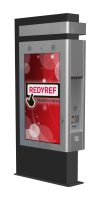

Demand for outdoor, interactive kiosks is on the upswing. How do we know? That’s easy; our customers are letting us know! We probably answer a few inquiries a day here at RedyRef in regard to outdoor kiosks, from the basics of implementation to complicated matters involving kiosk security. Whenever we start to see an idea or concept trend, we know it’s probably time to address it publicly so we’re able to help as many people as possible. So it is with that in mind that we are starting a blog series today, beginning with what you’re reading right now: our version of a 101 “basics” class. Let’s dive right in, shall we?
Let’s start with cost, because this is one of the most frequently asked questions we get. The truth is that outdoor kiosks are often (but not always) more expensive than their indoor counterparts, which leaves many people initially wondering, well, “Why??” Which is understandable; they can look quite similar!
While there are many reasons for differences in cost, the most impactful is the following: If you think typical, indoor kiosks take a beating, just imagine what an outdoor kiosk has to deal with.
For example, an indoor, interactive kiosk placed in a shopping mall setting is protected by both the elements AND a security team. And malls close at night, which means 12+ hours a day they are inaccessible by the public at all. The same goes for almost any indoor kiosk, from those in office buildings to those in fast-casual restaurant environments. They just aren’t subjected to the same kind of stress or security risks.
Outdoor kiosks, on the other hand, have to withstand not just typical use, but also severe wind, rain, snow, storms, hurricanes, flooding, vandalism and attempted security breaches. As you might imagine, these can be a bit hard on a kiosk. That means they must be built to handle an entire range of circumstances typical indoor kiosks will never endure. That’s why it’s important to figure out if you really need an outdoor kiosk, or if an indoor kiosk might work just as well for your circumstances.
As a company that prides itself on return clients and their overall satisfaction, our job at RedyRef is to ensure that our customers end up with the best solution for their needs, not just the most costly one that will pad our own bottom line. So while there are many circumstances that would make an outdoor kiosk well worth the investment, that doesn’t mean they are universally the optimal choice. We are here to help you decide what will work best and create the most potential for ROI, so you’ll come back to us again in the future. However, if your situation simply begs for an outdoor kiosk deployment, we’ll be here every step of the way from design to roll out in order to make sure you are 100% satisfied with your choice.
On that note, if you are already convinced an outdoor kiosk solution may be right for your organization, join us next week when we’ll begin covering the 5 Ws of outdoor kiosk implementation: Who, What, Where, When & Why. And if you’re still on the fence about outdoor kiosks, we’re happy to help you better understand the kinds of kiosks that are out there and which one might be best for your unique application. Contact RedyRef today at (800) 628-3603 or request a quote online and we’ll be with you every step of the way.
It is impossible to deny the growing popularity of interactive kiosks and the digital technologies that are playing a part in this trend, including digital signage. In fact, Zion Market Research recently published a report stating that the global self-service technology market accounted for $15.70 billion in 2015 and is expected to reach $37.75 billion by 2021, growing at a CAGR of around 15.8% between 2016 and 2021. That’s truly exceptional growth. Today, we wanted to catch up RedyRef’s readers on some of the news we’ve come across as it relates to developments concerning the use of interactive kiosks and digital signage across several industries.
First up, the rapidly-growing use of self-service kiosks by state DMVs for driver’s license or car registration renewal. While the kiosks themselves are certainly more convenient than waiting in long DMV lines, better yet, they are being placed in areas such as grocery stores and malls, which means users can now combine errands in a much more convenient way. Some of the states that are rolling out this technology, or already have it in place, include Georgia, North Dakota, Tennessee, Pennsylvania and California. Although there is always a learning curve when introducing a new self-service technology, most people believe that Gen X and especially Millennial users will take to this trend fast, allowing it to spread quickly over the coming years.
Next, it was recently announced that Saudi Arabian Bank has begun installing interactive kiosks with biometric technology integrations for their customers. The use of biometrics, such as the retina and fingerprint scanners offered by RedyRef, gives users an additional level of safety and security, one that is much greater than a simple pin number or password. Some of these technologies are already being integrated into cellular phones for an additional layer of security, so it makes sense that the use of biometrics is starting to grow for interactive kiosks, too.
Finally, Carnival Corporation (operator of multiple cruise lines, including Princess, Carnival and Holland America) is in the process of testing a form of RFID technology they hope will simplify and personalize their passengers’ experiences on their ships. The key lies in a small chip, encased in a medallion, that can be unobtrusively worn or stored in a wallet or handbag. The chip will allow guests to unlock room doors automatically, or give them automatic entrance into different shows or entertainment venues onboard. It can even store information about restaurant reservations, including food and drink preferences. The chip also lets Carnival more seamlessly communicate with passengers by sending personalized messages and recommendations to digital signage both in public areas and in their rooms, based on stored preferences. What these chips will not do, however, is store sensitive information, such as room number or credit card numbers. It remains to be seen whether customers will take to this technology or not, but it will be interesting to find out more once the results are in.
Think interactive kiosks and are right for your company? We’re happy to help you find out. Contact RedyRef today at (800) 628-3603 today or request a quote online and we’ll be with you every step of the way to ensure that your self-service kiosk program meets every one of your business’ unique needs and goals.
The ways in which organizations track visitors have become increasingly important over the last decade, and much of this has to do with security concerns. Knowing who is in your facility or on your campus at any given time is a big responsibility to bear. That’s why implementing secure visitor management systems (SVMS), like RedyRef’s enGAGE VisitorCheck platform, is now often considered standard practice for many companies.
Last week, we discussed some of the ways VisitorCheck works to facilitate the flow of guests and contractors throughout the workday. Today, we’ll go into more detail about exactly what features have been integrated into RedyRef’s secure visitor management software to ensure both efficient visitor processing, and overall building, facility and campus security no matter who comes through the doors.
Let’s start with one of the most important features of VisitorCheck, which is its ability to offer a completely secure yet streamlined experience, facilitating communication between the visitor, security staff and the individual with whom the guest will be meeting. While this may sound simple, it’s one of the most important ways to prevent identity fraud or the admittance of those who should not be granted entrance. VisitorCheck can be integrated with photo capture capabilities, meaning that the supermajority of people will be who they say they are, especially when that photo can be both printed on a badge and transmitted across departments.
VisitorCheck also allows for other relevant identifying information to be recorded that will help ensure a greater level of security than just a paper-and-pen sign in. Besides integrated cameras for photo capture, signature pads can record names in the visitor’s own hand and fingerprint scanners can be added for those environments where very high-security requirements may be needed that go beyond simple identification. Information such as the reason for the visit, the type of visitor they are (guest, contractor, etc.) or the type of security clearance they have may all be relevant in certain situations.
Once all of the identifying parameters have been selected and entered into the system, a custom, time-stamped badge can be immediately printed via a range of different printer options if desired. There are even time-limited badge stocks available that can be used for printing that will immediately identify expired badges in real time, so it’s easy to recognize individuals who should no longer be in the building.
Utilizing a self-service VistorCheck kiosk is also much more efficient and allows guests to be on their way faster than they would otherwise. Manual, paper and pen check-ins generally require a visitor to wait to be signed in by a receptionist or security employee, then cleared for entrance before notifying the on-location employee via phone call that their guest has arrived. VisitorCheck can transmit information about the guest’s arrival directly to whom they are meeting, eliminating the need to wait on a front desk employee to facilitate the meeting. Even if the employee is out of their office, they can still receive the message that their guest is waiting via email or SMS.
There are additional considerations that should be weighed when deciding which secure visitor management system to deploy. Come back next week when we’ll continue this discussion and learn more about the VisitorCheck platform. Meanwhile, if you’ve already decided that digital guest management is right for your company, the process does not need to be as difficult or complicated as it may first seem. The key to success is partnering with an experienced, vertically-integrated manufacturer like RedyRef. Contact us today at (800) 628-3603 today or request a quote online and we’ll be with you every step of the way to ensure that your program meets every one of your business’ unique needs and goals.
In today's fast-evolving digital landscape, staying ahead means quickly adapting to new technologies and trends. At REDYREF, our dedicated team of industrial and computer engineers has devoted countless hours to exploring the future of interactive kiosks, identifying digital visitor management as a key emerging trend. Last week, we highlighted the significant benefits of visitor management systems, including their ability to enhance first impressions and bolster security for businesses and institutions.
Introducing the enGAGE Platform
Our proprietary enGAGE platform exemplifies the advancement in digital visitor management. Installed on a self-service kiosk at the reception area, enGAGE allows for seamless registration by visitors or employees, streamlining the entire process. Whether it's a simple sign-in or more intricate procedures like badge printing with scannable barcodes or instant notifications to employees about guest arrivals, enGAGE simplifies visitor management.
Benefits of Digital Visitor Management
Not only is the enGAGE platform effective and efficient, enabling guests to swiftly complete their registration and proceed to their appointments, but it also significantly improves security and accuracy. The system facilitates visitor tracking from arrival to departure and ensures verifiable identification at sign-in, enhancing on-premises safety and integrity.
Choosing the Right Partner for Digital Transformation
As we continue to explore the benefits and considerations of adopting a digital visitor management system, remember that transitioning to a digital lobby is a strategic move that can be smoothly executed with the right partner. REDYREF, as a seasoned and fully integrated manufacturer, is here to guide you through every step, ensuring your visitor management system meets all your unique needs and objectives. If you're ready to make the leap to digital, contact us today to learn how we can tailor the enGAGE platform to your specifications.
We live in a digital world. RedyRef has played an important role in creating digital signage and interactive touchscreen kiosks solutions in multiple environments, from retail to restaurants to travel hubs like airports. What we’ve found is that while humans do like to interact with other humans, we tend to prefer doing it when it suits us and our own timeline, and mainly when it involves people we already know and like. If we can limit interactions at checkout, or find out about a product while shopping without having to find an employee? That’s often what we choose. We prefer to do what we can ourselves, and this is especially true from a generational standpoint. Millennials, in particular, are not just comfortable with self-service technologies, they seek it out. With so many of this generation already in or almost ready to enter the workforce, it makes sense to consider adapting any processes that could be made digital to fit this technologically-savvy mindset.
One area undergoing a digital sea change are lobby environments. And sure, this may not sound as thrilling as discussing the next big thing in self-driving cars; however, it’s something that can be hugely impactful to a business that chooses to implement more technology into their lobbies. Why? Because a lobby area is often the first physical touchpoint — the physical “first impression” — visitors have. Just as having the right website is a powerful tool to reach customers and gain that invaluable first impression, a lobby can do the same in the physical realm. In other words, if you are still having people sign in and out with a paper and pen? You are likely losing image points at the same time.
There are other good reasons to move to a digital visitor management system like RedyRef’s than just enhanced image. There are also security issues to consider. For example, forcing people to physically write in their names means the names are often illegible; that is, if they even bother to use their real name in the first place. A digital system helps ensure most people can be identified correctly, especially when that system also prints a visitor badge. Not many people are likely to want to walk around all day with a badge that says Foghorn Leghorn or Mickey Mouse all day, so it’s safe to assume that digital systems force a certain level of accuracy, and therefore increase the level of building security since everyone who is or has been in the building during a given timeframe can be identified. There are other factors to consider in regard to public safety, including potential fires, robberies or other similar situations where being able to track and account for visitors is incredibly important. Doing so with a paper log is nearly impossible; digital visitor management systems make it easy.
There are additional considerations that should be weighed before making a decision to move to a digital visitor management system like the one we’ve developed at RedyRef. Come back next week when we’ll continue this discussion and find out more. Meanwhile, if you’ve already decided that a digital lobby is right for your company, the process does not need to be as difficult or complicated as it may first seem. The key to success is partnering with an experienced, vertically-integrated manufacturer like RedyRef. Contact us today at (800) 628-3603 today or request a quote online and we’ll be with you every step of the way to ensure that your program meets every one of your business’ unique needs and goals.
Self-service digital kiosks are rapidly entering different market sectors, in particular food service and retail. However, there’s a less-often discussed type of interactive kiosk that is also gaining steam, and that’s the bill-payment or financial services kiosk. It’s understandable that bill payment kiosks may not be getting the same amount of recognition that other kiosks often do; they certainly don’t offer the same opportunities for fun or innovative integrations that, say, a Wendy’s ordering kiosk or an automated Best Buy vending machine might. What benefits bill pay kiosks do offer, though, is a solution to a need that is truly evergreen, one that is both desirable to consumers and profitable for those who choose to install them.

Financial Services Kiosks: Product Offerings
Before making a decision to install a self-service bill pay or financial services kiosk, the most important thing to do is to identify exactly what types of products you want to offer. Are you a utility company and would like to give customers another option to make last-minute payments? Are you a university that wants to allow students to make tuition payments on campus? Or are you a retailer that wants to make it simpler for visitors to purchase, reload or check the balance of gift cards in-store? Each of these scenarios requires different software, hardware and environmental considerations when designing, manufacturing and deploying the related interactive kiosk.
Utility Company Bill Payment Kiosks
The first potential project listed above, the utility company, is probably the simplest in some ways. It will likely only provide a few options for its use, such as basic bill payment or checking an account balance. However, because this type of bill pay kiosk is going to deal in cash payments, much more so than other kiosks might, it also requires an incredible amount of security built into it in order to detect fraudulent currency (much like an ATM might), as well as the ability to dispense exact change if necessary.
Payment Kiosks for Universities
The second type of kiosk can be both stand-alone, or part of a more complex self-service system. Universities have actually been amazingly progressive with their use of interactive kiosks on their campuses, using them to do everything from reload “campus cash” cards to pay parking fines and find directions around town. It stands to reason, then, that these kiosks may require a broad number of different integrations, from receipt and ticket printers, to cash intake slots, to dual monitors that allow two different sets of information to be displayed at once.
Retail Financial Services Kiosks
Our final example is the retail financial service kiosk. These, too, can, cover a broad range of opportunities for companies to interact with customers. One of the primary uses is to allow visitors to purchase and reload gift cards, which means cash intake slots and a card dispensing system would both be necessary, as would a receipt printer. However, retailers are now using the same kiosks to also allow customers to apply for store-branded credit cards, or even apply for jobs. This means integrating a real keyboard — instead of just a keyboard on the touchscreen — may be optimal for encouraging the completion of either of these tasks. They are also combined with store information and directories, and even bridal or baby registries. Even Bitcoin and other cryptocurrency vendors are getting into the financial services kiosk game, with ATM-style machines popping up everywhere from gas stations to grocery stores.
It’s clear that there is strong consumer interest in self-service kiosks, and now is the time to parlay this enthusiasm into a healthier bottom line for your business. And while there are clearly challenges to designing and deploying a new bill payment or financial services kiosk program, the process does not need to be as difficult or complicated as it may first seem. The key to success is partnering with an experienced, vertically integrated manufacturer like RedyRef. Contact us today at (800) 628-3603 today or request a quote online and we’ll be with you every step of the way to ensure that your kiosk meets every one of your business’ unique needs.